Private Docker Image Access Setup:
pulling images from private repositories can be done in two ways:
Either Using command line (kubectl entirely)
kubectl create secret docker-registry copycharming-docker-credentials-secret --docker-server=DOCKER_REGISTRY_SERVER --docker-username=DOCKER_USER --docker-password=DOCKER_PASSWORD --docker-email=DOCKER_EMAIL
Or Using Docker config.json file
a. login to Docker using the following commands by entering your username & password
docker login
b. use the generated docker config.json file in kubernetes by credentials_names
kubectl create secret generic copycharming-docker-credentials-secret --from-file=.dockerconfigjson=/home/$user/.docker/config.json --type=kubernetes.io/dockerconfigjson
Now check whether secrets are working with the following command:
kubectl get secrets
Test private images pull with the configured docker secrets:
- We first create a pod file with a container name in it.
apiVersion: v1
kind: Pod
metadata:
name: private-reg
spec:
containers:
- name: privateapp
image: saikiranbelana/nodeapp
imagePullSecrets:
- name: saikiran-docker-credentials-secret
create pod using the above private image (nodeapp) & the secret we just created (saikiran-docker-credentials-secret):
kubectl create -f nodeapp.yaml
Check pods are started or not with the following command: (the command refreshes every 2 seconds and updates status accordingly)
watch kubectl get pods
it shows the following with status of creatingcontainer & Running:
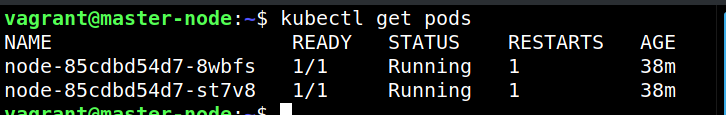
References:
https://jamesdefabia.github.io/docs/user-guide/kubectl/kubectl_create_secret_docker-registry/